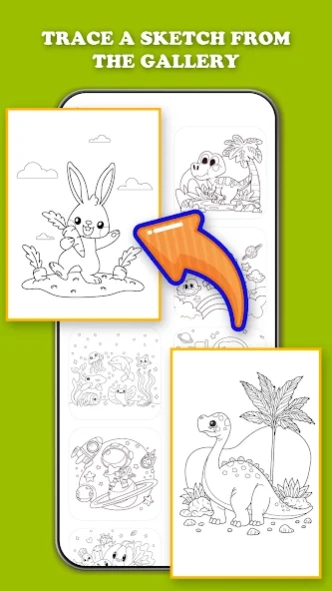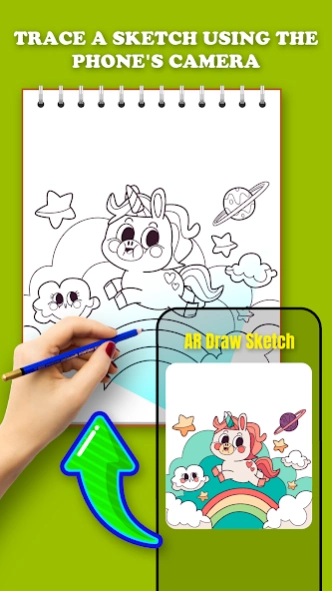AR Draw Sketch - Sketch & Draw 1.0.7
Free Version
Publisher Description
AR Draw Sketch - Sketch & Draw - Trace anything from AR drawing sketch & paint app. Draw sketch with simple tap
AR draw sketch - User-friendly AR drawing app that turns art drawing into a fun and effortless activity for everyone. Whether you’re a beginner or someone who never felt confident with a pencil.
Don’t worry! A drawing tracing app is here to help you learn to draw trace and create stunning artwork.👩🎨
🖋️Trace: "Trace" is like magically copying a picture or an object, and is used to transfer an image into linework from a photo or artwork. It's like you're putting a see-through paper on top of something you like, and then drawing what you see on that paper. With AR Draw Sketch, tracing means you can easily draw things that inspire you – whether it's a colorful animal. Anime, chibi… from the trace to sketch app or a real thing you want.
🌟How to begin tracing🌟
✔ Trace anything: Choose a photo or artwork you like.
✔ Turn on art tracing mode: Press the special button to enter tracing mode.
✔ Trace the line: After selecting your favorite image, the trace of the drawing will be displayed on the phone’s screen. Move your device around until your digital art drawing space lines up with the thing you want to trace. Use your pencil to follow the lines you see
📸 Sketch (AR sketch): Utilize your phone's camera to create freehand artwork from real-life images. Take control with your pencil and follow the lines that catch your eye. This enables you to produce unique pieces from photos.
🌟How to master sketching🌟
✔ Pick Your Style: Choose a sketch style that suits your mood or inspiration.
✔ Enter Sketch Mode: Tap the art sketch icon to start your sketching adventure.
✔ Place your phone on a cup or anything so that it is parallel to the table, The image from the phone will be inverted and you can draw sketch from there
🔥 What makes this AR draw sketch app stand out? 🔥
🎨 Adjust the edge, and the opacity of your AR drawing to your liking
🎨 Improving your art drawing skill with the AR Draw sketch app
🎨 Learn the AR art of drawing through the trace drawing app
🎨 Trace and sketch instant capture images from the camera or photo gallery.
🎨 Effortless drawing by using your phone's camera.
🎨 Many categories to choose
🎨 Tutorial about drawing sketch, drawing anime… for all users
🎨 Zoom in, zoom out of your AR drawing
🎨 Easily convert image to AR sketch
🎨 Share the result on multiple social media platforms
So, what are you waiting for? Experience the AR sketch app now to make your artwork🔥
If you have any questions about an AR drawing sketch paint app, don’t hesitate to contact us immediately. We will reply as soon as possible. Thank you for using the AR Draw Sketch - Sketch & Draw app!
About AR Draw Sketch - Sketch & Draw
AR Draw Sketch - Sketch & Draw is a free app for Android published in the System Maintenance list of apps, part of System Utilities.
The company that develops AR Draw Sketch - Sketch & Draw is JP Software Studio. The latest version released by its developer is 1.0.7.
To install AR Draw Sketch - Sketch & Draw on your Android device, just click the green Continue To App button above to start the installation process. The app is listed on our website since 2024-03-07 and was downloaded 1 times. We have already checked if the download link is safe, however for your own protection we recommend that you scan the downloaded app with your antivirus. Your antivirus may detect the AR Draw Sketch - Sketch & Draw as malware as malware if the download link to com.paint.arstudio.sketch.ardraw is broken.
How to install AR Draw Sketch - Sketch & Draw on your Android device:
- Click on the Continue To App button on our website. This will redirect you to Google Play.
- Once the AR Draw Sketch - Sketch & Draw is shown in the Google Play listing of your Android device, you can start its download and installation. Tap on the Install button located below the search bar and to the right of the app icon.
- A pop-up window with the permissions required by AR Draw Sketch - Sketch & Draw will be shown. Click on Accept to continue the process.
- AR Draw Sketch - Sketch & Draw will be downloaded onto your device, displaying a progress. Once the download completes, the installation will start and you'll get a notification after the installation is finished.